You can go back to an earlier version of your page builder layout by following this guide.
- Open your current Page Builder layout for editing.
- On the Tools menu, click Revisions.
The Tools menu is in the upper left corner of your screen. Access it by clicking the down arrow in the title bar.
The previous versions of that page or post are displayed in a list, as shown in the following screenshot.
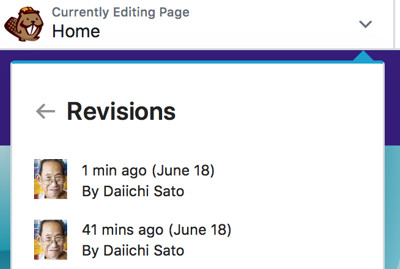
- Click one of the revisions to preview the layout.
The preview screen is shown in the following screenshot.
